Hacks for Better Posture and Ergonomics at the Office
Published in Life Hacks
Maintaining good posture and practicing proper ergonomics in the office are crucial for preventing discomfort, fatigue, and potential long-term health issues. With these hacks, you can improve your posture and create an ergonomic workstation that supports your overall well-being:Sit in an ergonomic chair: Invest in an adjustable chair that provides proper lumbar support. Adjust the chair height so that your feet are flat on the floor and your knees are at a 90-degree angle. Use a cushion or lumbar roll if additional support is needed.
Position your monitor at eye level: Adjust your computer monitor so that the top of the screen is at eye level. This promotes a neutral neck position and helps prevent strain. Use a monitor stand or adjust the height of your chair accordingly.
Maintain a neutral spine position: Sit up straight and avoid slouching or hunching forward. Align your ears, shoulders, and hips in a vertical line to maintain a neutral spine position. Engage your core muscles to support your back.
Position your keyboard and mouse correctly: Keep your keyboard and mouse at a height that allows your elbows to rest comfortably at your sides and form a 90-degree angle. Place them close to your body to avoid reaching or straining.
Use a supportive mouse pad and wrist rest: Provide support for your wrists by using an ergonomic mouse pad and wrist rest. These accessories help maintain proper alignment and reduce strain on the wrists.
Take regular breaks and stretch: Incorporate regular breaks into your work routine. Stand up, stretch, and walk around every 30 minutes to relieve tension and improve blood circulation. Perform simple stretches for your neck, shoulders, arms, and back.
Position your phone and documents correctly: Use a document holder to position papers or documents at eye level. This reduces strain on your neck and prevents constant bending or tilting of your head. If using a phone, avoid holding it between your shoulder and ear—use a hands-free headset instead.
Adjust your desk height: Ensure that your desk height allows for proper arm and wrist positioning. Adjust the desk or use a keyboard tray to achieve the ideal height.
Sit on an exercise ball or use a standing desk: Consider using an exercise ball or a standing desk to engage your core muscles and promote movement throughout the day. Alternate between sitting and standing to reduce prolonged sitting.
Practice mindful posture: Throughout the day, be mindful of your posture. Remind yourself to sit up straight, engage your core, and relax your shoulders. Over time, these conscious efforts will become second nature.
By implementing these posture and ergonomics hacks, you can significantly improve your comfort, productivity, and overall well-being in the office. Remember, maintaining good posture and practicing proper ergonomics is an ongoing process. Regularly assess and make adjustments to your workstation to ensure optimal support and reduce the risk of musculoskeletal issues. Your body will thank you for it.
This article was generated by Open AI with human guidance and editing along the way.














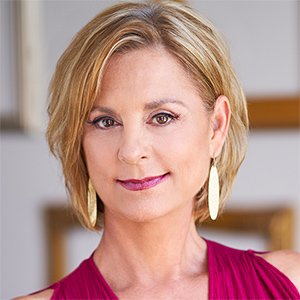

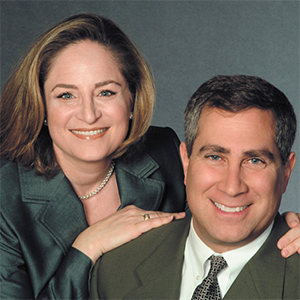





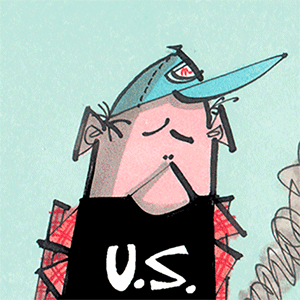


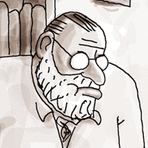

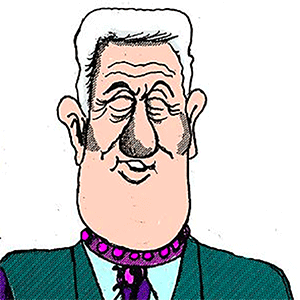
Comments