iPhone 13 Pro Max Hacks
Published in Entertainment Articles
Did you know that as of 2021, Apple has sold over 1.3 billion iPhones worldwide? iPhones have become the most used smartphone globally, but it can be tricky to stay on top of all the unique features with all the releases and updates.
The latest release from Apple is the iPhone 13, which has the standard version and comes in a mini, a Pro, and a Pro mMax. If you search for the top iPhone 13 Pro Max hacks, keep reading.
Night Mode for Telephoto
The iPhone 13 is the first iPhone with night mode support for the telephoto camera. The iPhone 13 Pro also features an upgraded telephone camera with 3x optical zoom in addition to a longer 77mm focal length, allowing you to get enhanced magnification on your photos.
Back Tap Gestures
Another one of our favorite iPhone 13 hacks is the addition of back tap gestures. This trick allows you to access certain iPhone features without touching the screen. For example, if you tap the back of the iPhone, you can take a screenshot, trigger the app switcher, turn on the flashlight, open the control switch, open the camera, or access the notifications feature.
To enable, go to your settings and then accessibility followed by touch and turn on the back tap. Having the back tap also makes things more accessible in the chance your screen prase, and you need to repair an iPhone.
FaceTime Eye Contact
One of the most popular iPhone 13 Pro hacks is FaceTime eye contact which aims to improve your overall FaceTime experience. This feature augments your call to give the appearance of eye contact rather than looking through a screen. Go to your settings, then FaceTime to toggle eye contact to turn this on.
QuickTake Video
Have you ever wanted to take a video quickly, but it was too late by the time you go to the recorder? That’s where the camera iPhone 13 tricks come in. The QuickTake video option eliminates the need to go to the camera app and swipe to video.
To use this feature, long-press the volume down button after opening the camera app, and the recording will begin. The video will record until you hold the button and can also snap burst photos once turned on in the camera settings.
Caption Field
Another one of the incredible iPhone 13 Pro Max hacks is the ability to add captions to photos in the Photos app. You can do so by opening an image, swiping it up, and filling out the caption field. The text is also searchable, meaning that when searching in the photos app, anything in that caption will appear, making locating your photos even more accessible.
Use the iPhone 13 Pro Max Hacks Like a Pro
While a new phone may seem intimidating, these iPhone 13 Pro Max Hacks will have you using your device like a pro in no time.
If you enjoyed this blog and want to learn more about business, entertainment, health, home, leisure, and more, check out the rest of our blog.


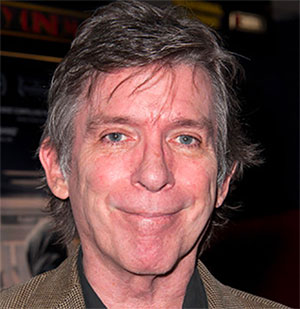


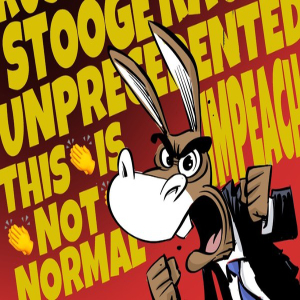
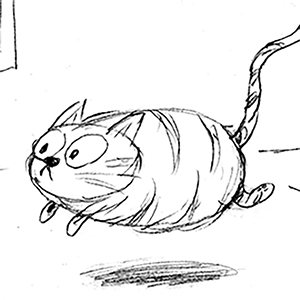
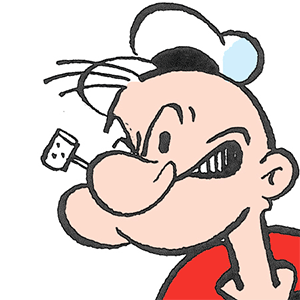



Comments