Gadgets: Handy device for air travelers
Published in Science & Technology News
The Twelve South AirFly has been around for a few years, and if you're not familiar with it, you should be -- especially if you're taking to the skies anytime soon.
It comes in various models, but the gist is that it's a wireless adapter that you plug into the 3.5mm audio port on an airplane, put your headset in pairing mode, and then pair with your Bluetooth headset or earbuds. Once connected, whatever is playing on the entertainment system is transmitted directly to your ears.
The AirFly SE ($34.99) is built with a single 3.5mm out cord, an on/off switch, and a USB-C charging port. They come in several models; the AirFly SE is a single adapter for one set of Bluetooth headphones/earbuds. Once charged (USB-C), you'll get about 20 hours of battery life. The AirFly Duo ($44.99) can pair with two wireless headphones/earbuds simultaneously with 22 hours of playtime.
The AirFly Pro also pairs with two sets of wireless headphones/earbuds simultaneously and will last for 25 hours of playtime. It also allows you to stream music from your iPhone to an AUX IN in a car or speaker.
The pocket-sized adapter charges with USB-C for about 16 hours of use. Setting it up takes seconds. Put both the AirFly Pro ($43.99) and your headphones in pairing mode, and they'll find each other. That's it. You're done. Just plug the connected 3.5 mm audio cable coming out of the AirFly Pro into the headphone port.
I see these for airline travel, but they aren't limited to that. Any place there's an audio port is a good place, including gyms and gaming. All three are pocket-sized devices measuring 2.2-by-0-1-by-0.4 inches, but remember, when the wheels hit the ground, unplug them and take them with you.
www.twelvesouth.com
The Laptop Strap is another summer travel accessory that keeps you and your laptop ready when you are, wherever you are. Since your laptop is on your side, it can be used anywhere you are on the move.
The strap system puts a handle on a laptop for instant portability. The Laptop Strap has a flap that attaches to the computer and provides two sturdy Hypalon nylon loops. It attaches to the adjustable 58-inch shoulder-length strap, whose connectors clip into the loops. Once connected, the laptop is secured with the strength and durability of a commercial-grade adhesive.
The flap has ultra-strong adhesive that peels off with no residue and has been lab-tested to 114 pounds pull-strength, which is far less than what you'll get from a laptop. It installs in minutes with easy steps: clean your laptop and position the flap. Then remove the adhesive covering on the front and backside, and attach the strap.
After it's attached, it does not interfere with anything on the laptop, including access to ports or the opening and closing of the computer. According to their site, it is TSA-approved. If you decide you no longer want the Laptop Strap, its adhesive is completely removable without leaving residue or damage to the computer's exterior.
They come in three sizes to fit most MacBook models and select PCs (small, medium, large) and a size chart on their website to determine what you'll need. Styles include a dusty pink nylon flap with a white strap, a heather gray nylon flap with a black strap and a pebbled black vegan leather flap with a black strap.
Thelaptopstrap.com Prices start at $39.99.
©2024 Gregg Ellman. Distributed by Tribune Content Agency, LLC.











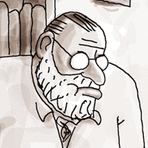
Comments